You know that open twitter on browser in office is not so good, especially when you late to to press alt+tab when the boss coming lol 😀 , I found some twitter desktop client but most of them is gonna suck the wallet, the free one not so reliable, too much for what I need, etc so I decide to make my own twitter desktop client with java and using twitter4J as it API. At first I only want to make simple app to show me my home timeline, but then it getting interesting and makes develop this far. Because it developed with java, so this application as crossplatform as java, you can use it on Windows, Linux, Solaris & Mac OS as long as your system have JRE (Java Runtime Environment) installed. For windows and linux user you can check it with command prompt or console by write java – version , if your system have JRE installed you will see response like picture below :

If your system don’t have JRE, then you can download it from here. If you already have JRE installed, what you need is just download MDSCuit from my Box then use it without any installation, just double click on MDSCuit.jar or use java -jar MDSCuit.jar from command prompt or console.
MDSCuit still using tokenizer login, not very user friendly, Twitter say “Such applications include desktop applications or mobile application where standard web OAuth flow or PIN-code out-of-band flow is not an option” , but this only way to make it able to log-in (with different user beside me with my token secret) for now until xAuth access for this application approved.
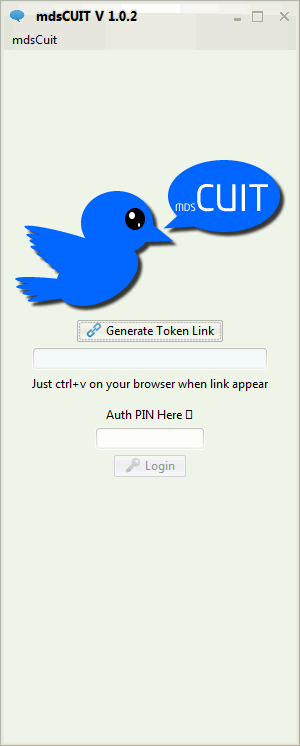
First you need to push Generate Token Link and you will be get a link like picture below :

Actually you can just paste the link in your browser because the link actually copied in your clipboard, but in case you lose it you can still select it and ctrl+c then paste on your browser. If you logged into twitter you will have to just click Authorize App , if you not then you should provide your id and password and click it.

After Authorize MDSCuit, you will get PIN, copy or write the pin into MDSCuit and push Log In.
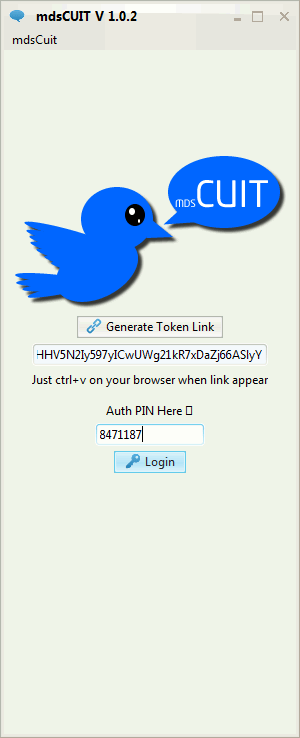
If you put the correct PIN then you will be able to use MDSCuit, it will be take a while to log-in at first time its up to your internet connection speed actually. With MDSCuit you can see your hometime, post and reply like picture below :
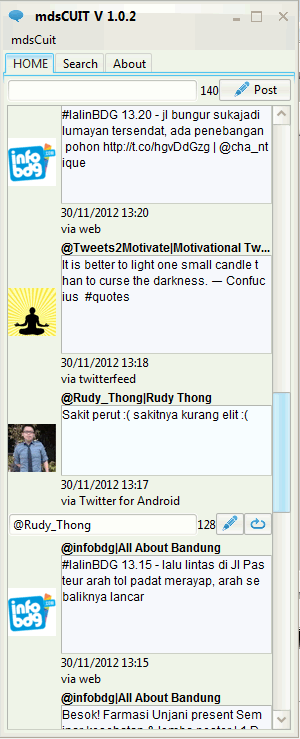
You can also searching and reply from searching menu :

If you click X button, MDSCuit will be minimized to system tray but you will be know if any new unread twit from tray icon.

To fully exit the app (and log out) , just right click the tray or click menu mdsCuit>Exit. This program still in very early developed, I not expect bug/error but if you found one, I glad to know and I’ll try to fix.
Change log :
Beta Version +Read home timeline Version 1.0.1 +Show twitter profile picture +Search Feature Version 1.0.2 +Post twit/status +Tokenizer login +System tray +Asynchronous timeline fetcher (replacing 'Refresh' button & autofetch scheduler) +Reply twit +Retweet +Minor bug fixes Version 1.0.3 +Click picture for user detail
Subscribe & fast response : Follow @etayuy



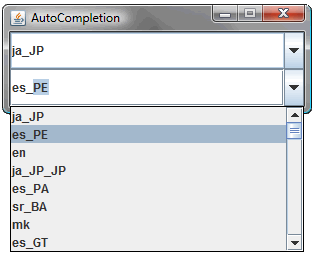
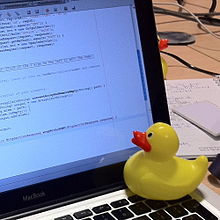
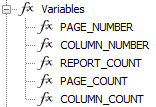
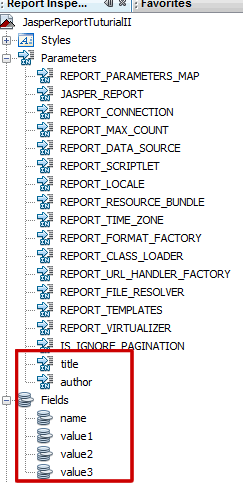
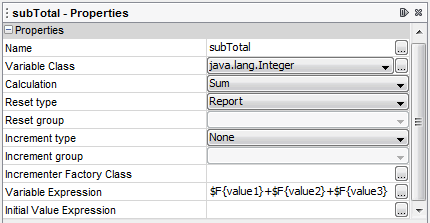












Thanks for your comment